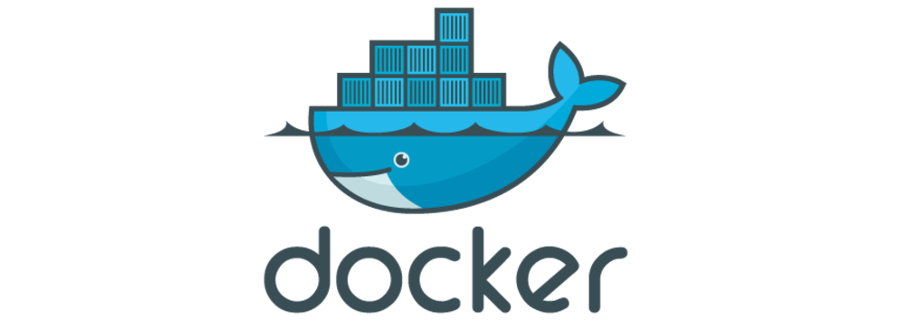Announcing the SFTPPlus and Docker repository
- ⬅ All articles
- 🗂 Categories
- 🔖 ftp (1)
- 🔖 infrastructure (3)
- 🔖 privacy (1)
- 🔖 compliance (1)
- 🔖 client-side (1)
- 🔖 general (84)
- 🔖 blog (6)
- 🔖 press (2)
- 🔖 australia (1)
- 🔖 client (17)
- 🔖 release (81)
- 🔖 article (14)
- 🔖 security (24)
- 🔖 server (19)
- 🗄 Archive
- 📌 2001 (3)
- 📌 2005 (1)
- 📌 2006 (1)
- 📌 2007 (1)
- 📌 2008 (1)
- 📌 2012 (1)
- 📌 2013 (3)
- 📌 2014 (13)
- 📌 2015 (20)
- 📌 2016 (23)
- 📌 2017 (14)
- 📌 2018 (38)
- 📌 2019 (17)
Wed 31 January 2018 | blog
Docker containers have been a constant presence in the worlds of DevOps and cloud computing. We have recognized this only through a passing mention in our product page that SFTPPlus can run in a Docker container.
However, we have not gone beyond that, until now.
We are pleased to announce the creation and release of a dedicated, public, MIT-licensed repository to make the creation and running of Dockerfiles more accessible. Whether you are already a customer of ours, currently evaluating SFTPPlus or you are interested in seeing a managed file transfer service run in Docker. Simply head over to our repo, clone, and follow the instructions to run an SFTPPlus instance in Docker.
SFTPPlus running in a Docker container does not lose functionality and makes full use of the infrastructure provided by a Docker container. You can audit and archive SFTPPlus server events (also knows as logs) using the default Docker log driver.
Once you have set up the SFTPPlus Dockerfile, what's next? Why not use Docker Compose to run multi-container Docker applications.
You can use Compose to create the following specialized instances like:
- SFTPPlus instance - Handle file transfers over SFTP / FTPS / WebDAV. Data storage is backed by a volume.
- Authentication and Authorization instance - Respond to authentication and authorization requests over HTTP. You can use this instance to authenticate other services inside your deployment.
- Audit instance - Receive, over HTTP, events and logs generated by SFTPPlus. Use this instance to process logs and events from other services.
- File Processor instance - Receives events over HTTP in order to further process them based on the rules specified by your business logic.
See our Github and documentation
You can view the scripts and instructions to get started quickly in our GitHub repository.
A users guide is available in our Docker documentation page.
SFTPPlus MFT bewerten
Die in diesem Artikel aufgeführten Funktionen sind nur einige ausgewählte Funktionen aus vielen heute verfügbaren Integrations- und Konfigurationsoptionen. Sprechen Sie mit dem Support-Team über Ihre Anforderungen an die Datenaustausch-Software.
SFTPPlus MFT Server unterstützt FTP, Explizites FTPS, Implizites FTPS, SFTP, SCP, HTTP und HTTPS.
SFTPPlus MFT ist als On-Premise-Lösung erhältlich, die auf Windows, Linux und macOS unterstützt wird.
Es ist auch in der Cloud als Docker-Container, AWS- oder Azure-Instanzen und viele andere Cloud-Anbieter verfügbar.
Fordern Sie mit dem unten stehenden Formular eine Testversion an.